ooVoo Video Call, Text and Voice 2.0.0
Device: iOS Universal
Category: Social Networking
Price: Free, Version: 1.3.8 -> 2.0.0 (iTunes)
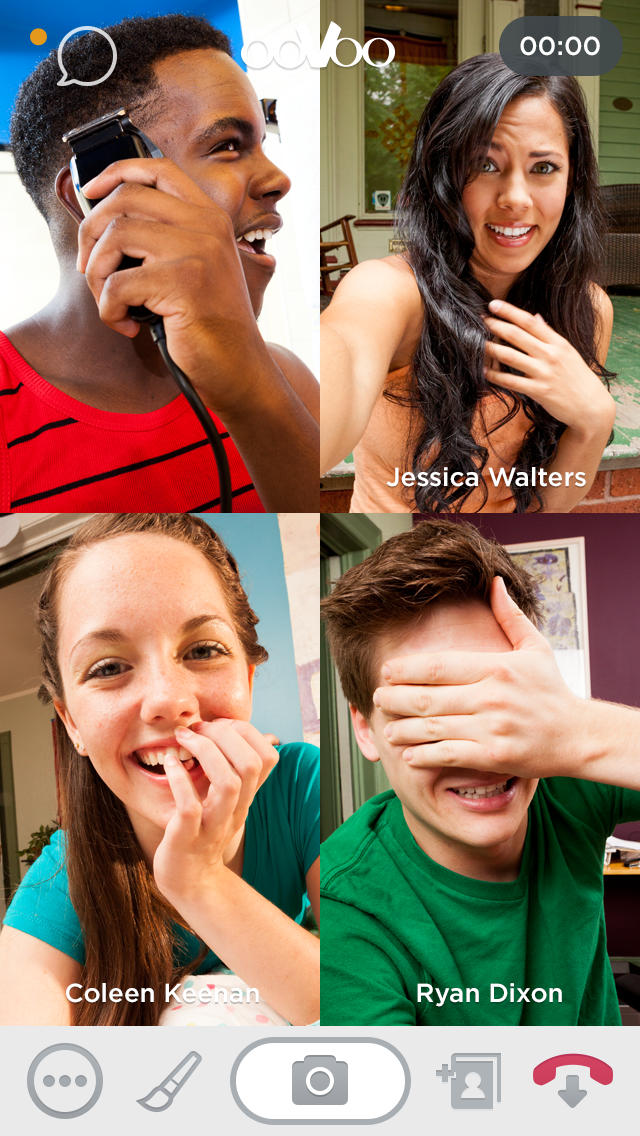 Description:
Description:No one is better at video calls than ooVoo — it’s why more than 70 million people use us. ooVoo video chat gives you two things no one else can: Free multi-stream video calls with up to 12 people at a time along with unsurpassed stability and quality.If you hate dropped calls, try ooVoo. Our unique technology means stunning video and crystal-clear audio. Here’s how we do it: Other video chat apps depend on the processing power of your device; our robust cloud servers give you rock-solid calling no matter where you are. And ooVoo adjusts your video call to match your connection speed so you can keep talking without interruption even when your network speed is low.ooVoo with your crew and never miss a thing. Watch TV together, gossip, do homework, or go shopping — taking your friends along with you is easier with ooVoo on your iPhone, iPad, or iPod Touch. ooVoo video calls and text instant messaging (IMs) connect to other ooVoo users on any desktop computer, laptop, tablet or smartphone letting you make free video calls, voice calls, and send free instant messages from anywhere, at anytime. ooVoo is free! It’s easy to sign up, quick to download, and a snap to use Facebook and Twitter to find and to invite your friends. Just say “ooVoo me!”ooVoo is packed with features:•Unlimited video calling, voice calling, unlimited instant text messaging. (Why? Because we love you.)•12-way multi-stream group video calls with 4-way display. (It’s the only time you’ll be happy to be put in a box.)•Send instant messages even while you’re on a video call. (It’s 2013—everything and everyone should multitask.)•Search your address book, Facebook and Twitter for friends already on ooVoo. (Because “poking” and “following” are creepy.)•With push notifications for incoming video calls and text chat messages, you’ll never miss an ooVoo call. (But you’ll have to come up with a different excuse for ignoring your ex.) You can use ooVoo on all of these superior iOS devices: •iPhone 5 (with 4-way video)•iPod touch 5th generation (with 4-way video)•iPhone 4S (with 4-way video) •iPhone 4 •iPhone 3GS (works with rear camera) •New iPad (with 4-way video) •iPad 2 (with 4-way video) •iPad 1 (voice call) •iPod touchFind out more at ooVoo.com, or visit us on Twitter (@ooVoo) or Facebook. Drop us a note or comment in our email suggestion box. ios@oovoo.com
What's New
- Entirely new user experience, including new group calling interface, and separate sections for messages, friends, and friend management- Filters, filters, filters! Improved video calling design, including filters available during the video call- Take snapshots of your chats! Ability to take photos during the video call and save them to your camera roll- One of our most requested features - Picture Messaging and Video Messaging!- Group Video & Voice Calling- Me screen: profile featuring video, photo, and text status updates- Friends screen: revamped interface with the ability to see video, photo, and text - status messages of all your friends- Add Friends screen: search ooVoo, Facebook, Twitter, Google, and your personal contact list to add friends- Messages screen: review your messages and conversation history- My Media: store all the pictures you send and receive via ooVoo, and share media on social networks- Localized to English, French, Italian, German, Spanish, Russian, Portuguese, Turkish, Simplified Chinese, Traditional Chinese, Korean and Japanese- And lots of bug fixes!We would love to hear from you! Please email ios@oovoo.com. For support items, please email support@oovoo.com.
ooVoo Video Call, Text and Voice